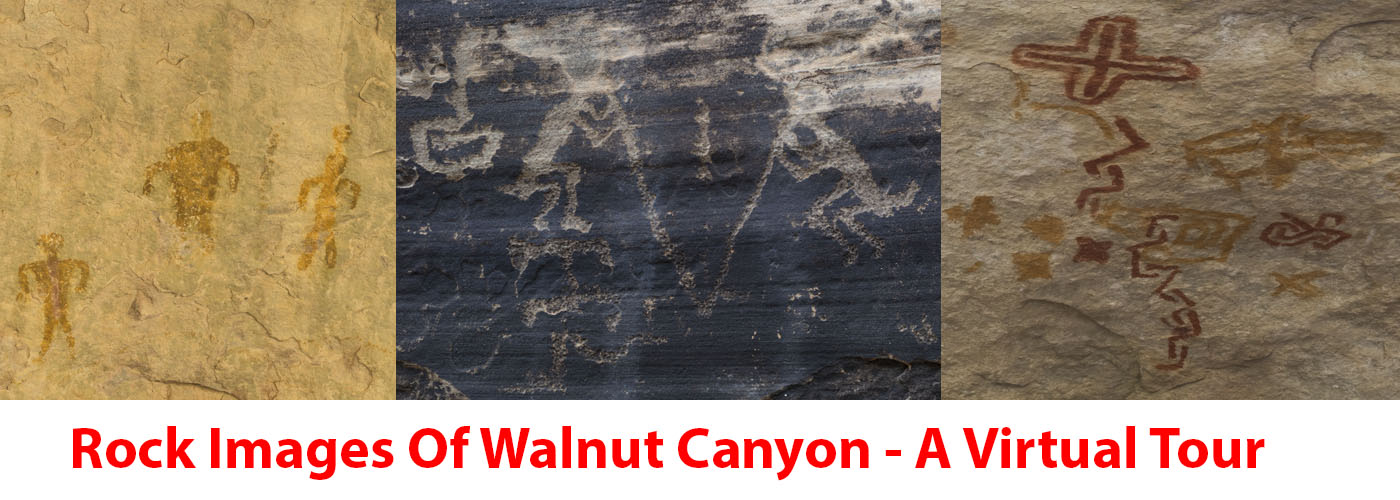The pair of panoramas below (use the controls at left on the control bar to switch between them) are high-resolution views of Panels A and B, taken with a flash at a shallow angle to highlight features on both panels.
The viewer below shows a Reflectance Transformation Imaging view of Panel B; use the lighting control to interactively change the light direction, revealing more petroglyph details on the panel.
Note: If you see an error message below, please copy and paste chrome://settings/system into the Chrome search bar and toggle “Use hardware acceleration when available” to off.