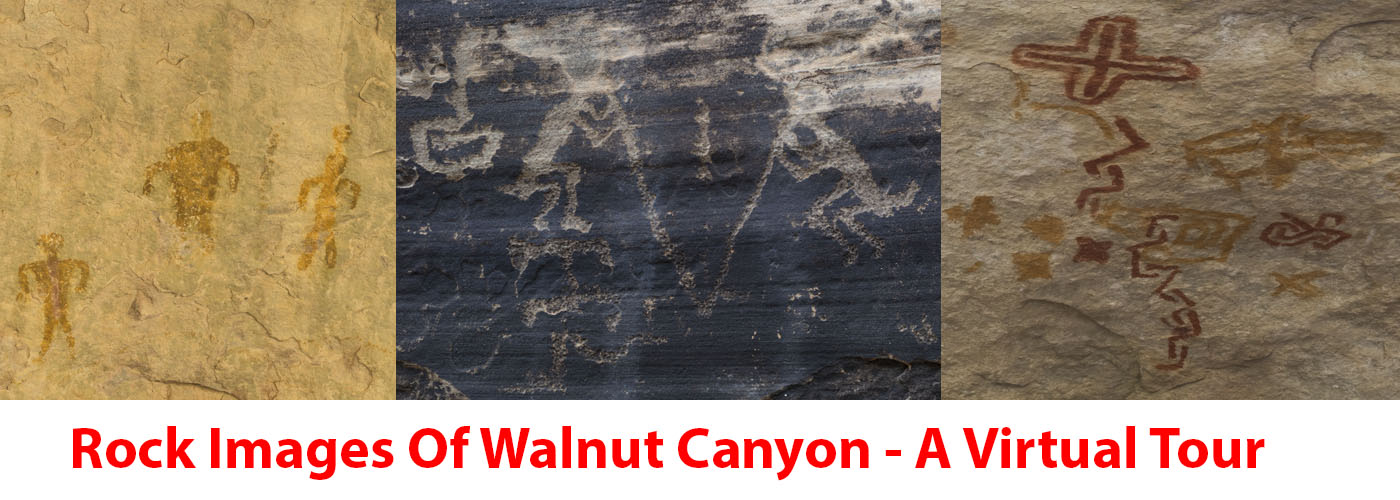https://vimeo.com/nauanthropology/review/382959672/9c33257a65
https://vimeo.com/nauanthropology/review/382959672/9c33257a65
While the rock image sites of Walnut Canyon are not accessible for public visitation, the National Park Service would like visitors to have the opportunity to see some examples of the rock image sites present, in a manner that approximates the experience of actually visiting the sites. The Walnut Canyon Rock Image Virtual Tour presents multiple visualizations of 11 representative rock image sites in Walnut Canyon National Monument, using some of the latest techniques in digital and computational photography:
- 360-degree panoramas: Photographic views of the sites that allow you to spin around 360 degrees, and look up and down, to simulate the view you would have if you were standing at the site. If you have a virtual reality viewer like the Oculus Go, Samsung Gear, or Google Cardboard, you can enhance this view by having it fill your field of vision, and change the view by turning your head.
- GigaPan panoramas: Multiple high-resolution photographs stitched together to create a single flat panorama that can be zoomed into to reveal very fine details in the rock image panels.
- High Dynamic Range (HDR): A number of the panoramas have been processed using HDR, to allow clear viewing of all areas without over or under exposure – few areas that are either too dark or too light, as is often the case with regular photography.
- DStretch: Decorrelation Stretch, or DStretch for short, is a technique for bringing out faded details in pictographs that may be difficult to see in the original photographs.
- 3D Photogrammetry: Photographs of a site taken from many different angles can be processed on a computer, and turned into a 3D model of the site, showing the physical geometry/layout.
- Reflectance Transformation Imaging (RTI): Detail in petroglyphs can be difficult to make out under normal lighting conditions, but lighting at an angle can highlight otherwise invisible details. RTI creates a “virtual lighting model”, letting you set any lighting angle you want to help identify petroglyph details.
Check the “Tips For The Tour” page for a guide on how to use the various viewers on this website, and use the thumbnail links below to begin exploring.
- Basketmaker Pictographs
- Successive Cultures
- Pai Pictographs
- The Twins
- By a Seasonal Waterfall
- Apache Pictographs
- Verde Incised
- The Ancient Trail to Water
- Sinagua Petroglyphs
- Faint Traces
- Sinagua Pictographs